<dependency>
<groupId>org.eclipse.jdt</groupId>
<artifactId>org.eclipse.jdt.annotation</artifactId>
<version>2.2.0</version>
<scope>provided</scope>
</dependency>
New & Noteworthy
November 29th, 2018
ApplicationHeader#addRightComponents() deprecated
The addRightComponents() method in ApplicationHeader is deprecated as components added in this method were not automatically aligned to right. Use addRightComponents(HorizontalLayout) instead of which the method argument is a right aligned layout.
The CSS style LinkkiApplicationStyles#APLICATION_HEADER and LinkkiApplicationStyles#APPLICATION_HEADER_RIGHT have been modified as the previously included style are not needed anymore.
@ModelObject can be applied to instance variables
The annotation @ModelObject can now be added to an instance variable. It is not necessary to create a getter for the model object any more. For more information, refer to the documentation.
November 22th, 2018
From now on linkki uses eclipse null annotations from the org.eclipse.jdt package. To use it, you have to add this dependency to your pom:
Also, you have to make sure that the right annotations are used in your project configuration:
-
Enabled annotation-based null analysis in the project configuration
-
Configure the default annotations for null specifications with the following annotations as primary annotation:
-
'Nullable' annotations:
org.eclipse.jdt.annotation.Nullable -
'NonNull' annotations:
org.eclipse.jdt.annotation.NonNull -
'NonNullByDefault' annotations:
org.eclipse.jdt.annotation.NonNullByDefault
-
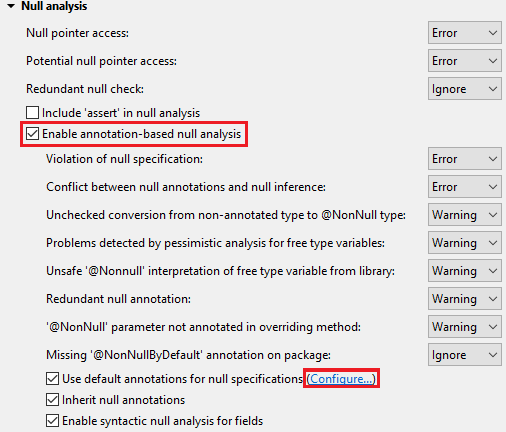
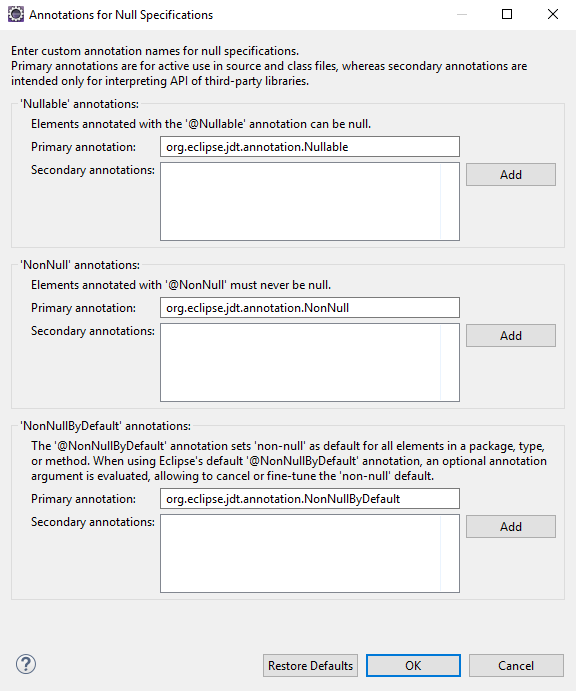
For more information about the null analysis in eclipse refer to the eclipse JDT documentation.
There is a bug in Eclipse where you get compile errors in your projects if your project configuration is not correct, for example if you write javax.annotation.NonNull instead of javax.annotation.Nonnull (Eclipse bug). Check for correct spelling in the configuration if you get the warning "The type … cannot be resolved. It is indirectly referenced from required .class files".
|
November 7th, 2018
Moved the class BindReadOnly from package org.linkki.core.binding.aspect to org.linkki.core.ui.section.annotations.
October 10th, 2018
modelObject and modelAttribute are added to @Bind as parameters. These attributes can be used together with the annotation @ModelObject to bind the annotated PMO property directly to a model attribute. In addition, the quality of error messages is improved.
October 4th,2018
The annotation @UIToolTip has been deprecated and reintroduced as @BindTooltip.
The changes in Detail:
-
@BindTooltipuses "tooltip" as a property (previously "toolTip") -
@BindTooltipusesBindTooltipTypeas a type (previouslyToolTipType) -
@BindTooltipwith a dynamic tooltip requires the corresponding method to be namedgetXYZTooltip()(lower case "t" here as well, instead ofgetXYZToolTip())
Migrating existing code to @BindTooltip is recommended.
September 10th, 2018
BindReadOnly
A new annotation @BindReadOnly is introduced to provide read-only behavior to components.
The @BindReadOnly annotation must be placed after @Bind or @UI-annotations as the read-only state might have already be affected by these annotations.
|
| This annotation should be used only in exceptional cases, since most of the behavior is better controlled by PropertyBehavior. |
August 29th, 2018
Unified Header Height
The height of section headers with and without buttons is now set to the same.
August 27th, 2018
Default PropertyBehaviors
Often, a property behavior only needs to control one of the states (writable, visible, shows messages). Thus, the interface PropertyBehavior (see PropertyBehaviors) now offers static methods to create instances that override just one of its methods, for example PropertyBehavior#visible.
There are two methods for each of the states that can be controlled by a behavior:
* One static method creates the behavior by taking a BiPredicate<Object, String> that is called for every bound object and property.
* The other one takes a BooleanProvider that decides the state regardless of the property and bound object.
As a read-only state is often used as the negation of the writable state, additional static methods are offered for easy creation of read-only property behaviors.
The PropertyBehaviorProvider interface also received a static method to create an instance from a variable argument array of PropertyBehaviors.
August 16th, 2018
ApplicationFooter now hidden by default
As the application information displayed in the ApplicationFooter is included in the newly introduced ApplicationInfoDialog, the footer is now hidden by default.
August 1st, 2018
Hierarchical Tables
The tables created for a ContainerPmo can now contain hierarchical data that is displayed in a TreeTable. See HierarchicalRowPmo for details.
API Changes
While implementing the hierarchical tables, we refactored the BindingContext and TableBinding. The TableBinding is now itself a BindingContext. The BindingContext does no longer distinguish between ElementBindings and TableBindings so the relevant methods add(elementBinding)/add(TableBinding) and getElementBindings()/getTableBindings() have been united to add(Binding) and getBindings(). Some methods on BindingContext have been deprecated and reintroduced with new names and improved documentation:
| Old | New | Notes |
|---|---|---|
|
|
now returns a filtered |
|
|
should be called when the context’s after update handler should also be notified |
AbstractPage now calls uiUpdated() in reloadBindings() instead of modelChanged(). As stated in JavaDoc, reloadBindings() should only refresh the UI, which is not a model update. Thus, modelChanged() is not the correct method to call. In practice, reloadBindings() is mainly used to react to tab changes in TabSheetAreas which should not trigger UiUpdateObservers. This correction of behavior may result in components not being initially updated if it is registered as a UiUpdateObserver and relies on being notified initially.
The LinkkiInMemoryContainer now implements Container.Hierarchical to support hierarchical data, and it no longer wraps its items in a LinkkiItemWrapper. It’s methods removeAllItems and addAllItems that previously were always used in unison have been deprecated and replaced by a single setItems-Method.
Collapsible Table Columns
Table columns can now be set as collapsible and collapsed, using the new corresponding properties in the UITableColumn annotation.
July 18th, 2018
Help menu in ApplicationHeader
The right MenuBar of the ApplicationHeader is now equipped with a help menu which provides an ApplicationInfoDialog by default. It is customizable implementing ApplicationConfig and extending ApplicationHeader and ApplicationInfoPmo.
Footer
The ApplicationFooter is now defined in ApplicationConfig as optional. In order to hide it, override ApplicationConfig#getFooterDefinition() with Optional.empty().
June 27th, 2018
Headline
Headline now extends HorizontalLayout instead of CustomComponent. Hence Headline#getHeaderLayout() isn’t needed anymore and was dropped. The method #getPolicyInfoLabel() was dropped too. If you have overridden this method to modify the shown title, use the new constructor Headline(label) instead. The Headline’s label is now annotated with @Bind, binding the field to a pmo property which’s name is accessible at Headline#HEADER_TITLE.
Finally, the method setHeadline(String) is deprecated, use setTitle(String) instead.
June 14th, 2018
SidebarSheet
The SidebarSheet was slightly refactored. It now offers lazy initialization, which means its content is not created until the sheet is selected for the first time. Additionally it is possible to add an UiUpdateObserver that is triggered every time the sheet is selected.
The old constructor is deprecated and will be replaced. The new constructors offer a more consistent API.
There is a new documentation chapter explaining the sidebar layout.
June 12th, 2018
linkki is getting independent from cdi
All dependencies to and usages of CDI have been removed from linkki to better allow linkki's usage in different environments. This refactoring makes some necessary changes:
-
LinkkiUiwas introduced to have an easy setup for a new linkki application. Implement your own subclass to specify your configuration. -
ApplicationFrameis separated toApplicationLayoutandApplicationNavigator. The first only contains the UI layout of the application, the second is a subclass of vaadin’sNavigatorand enhances it with some convenience methods. Both are instantiated using theApplicationConfigand are no longer injected. There are some additional methods to specify theApplicationHeaderor `ApplicationMenuItemDefinition`s separately. -
To specify the
ApplicationConfig, implement a subclass ofLinkkiUIand provide your configuration via constructor or by callingconfigure(ApplicationConfig). -
The interface
AutoDiscoveredConverterhas been removed; Converters must now be manually registered usingApplicationConfig#getConverterFactory. The default contains all Java 8 date type converters.-
The
LinkkiConverterFactorynow accepts a sequence supplier as its constructor and offers a default sequence containing the Java 8 date converters -
The Joda date converters can be now found in the
JodaConverters#DEFAULT_JODA_DATE_CONVERTERS
-
-
The package
org.linkki.util.cdiand its children have been removed -
The
LoginServletwas removed from linkki; associated style classes have also been removed. For Faktor Zehn users, an equivalent class has been created inf10-commons-auth-spring, others are free to implement their own login solution. -
DefaultPmoBasedSectionFactoryis deprecated and will be removed in the next version. Simply usePmoBasedSectionFactoryinstead.
You can see an example in our SampleApplicationUI
@Theme(value = "sample")
@PreserveOnRefresh
public class SampleApplicationUI extends LinkkiUi {
private static final long serialVersionUID = 1L;
public SampleApplicationUI() {
super(new SampleApplicationConfig());
}
@Override
protected void init(VaadinRequest request) {
super.init(request);
addView(MainView.NAME, MainView.class);
}
}April 10th, 2018
NLS Service
linkki now always use DefaultPmoNlsService as PmoNlsService and DefaultNlsService as NlsService. That means custom implementations of these interfaces are not automatically used by linkki anymore. If an individual implementation of these classes were/have to be used, please contact the linkki development team.
BeanInstantiator
org.linkki.util.cdi.BeanInstantiator is deprecated and will be removed the next release. Instead, use org.apache.deltaspike.core.api.provider.BeanProvider. Test cases which need the CDI environment provided by BeanInstantiator can extend TestWithBeanProvider from f10-commons-cdi-test:
<dependency>
<groupId>de.faktorzehn.commons</groupId>
<artifactId>f10-commons-cdi-test</artifactId>
<version>18.7.0</version>
</dependency>March 22th, 2018
No More Binding Private Methods
Previously, linkki allowed some annotations to be used on non-public methods when using Binder to manually create bindings. This is no longer possible, as we believe that all methods used by linkki’s binding should be public and not be accessed by reflection hacks.
February 15th, 2018
Binding Aspects
The binding mechanism was redesigned fundamentally. Everything that could be bound to a component such as the value, the enabled state, the visible state, available values etc. are now configured by so called binding aspects. This new mechanism makes it easier to include other UI component properties into the dynamic binding mechanism. It also greatly simplifies the process of implementing custom binding aspects.
Due to the refactoring we could simplify and consolidate several classes. If you have created your own binding annotations or a customized property dispatcher chain there may be some need of adaption:
-
The interface
UIElementDefinitionis merged intoBindingDefinition. Its implementations such asUIFieldDefinitionare removed. If you have implemented your own field annotation that implementsUIElementDefinitionorUIFieldDefinition, just implementBindingDefinitiondirectly instead. In addition to your@LinkkiBindingDefinitionannotation you have to specify the bound aspects using@LinkkiAspectannotation. You could use the composite aspectFieldAspectDefinitionwhich defines the most common aspects forAbstractFields. The aspect for available values is no longer retrieved viaBindingDefinition. If you want to include this aspect just create a subclass ofAvailableValuesAspectDefinitionthat suits your annotation and add it to your custom annotation using@LinkkiAspect. -
The
AnnotationDispatcheris renamed toStaticValueDispatcher -
The implementations of
BindingDescriptorare merged intoElementDescriptorfor all field bindings.BindAnnotationDescriptoris used for the special case of@Bindannotation. -
The subclasses of
ElementBindingfor components are united toComponentBinding.
We decided to not keep the deprecated implementations because the refactoring changes will have little effect on client code and keeping deprecated classes would significantly increase maintenance effort.
January 15th, 2018
open() in OkCancelDialog
With the new method open() in OkCancelDialog, a dialog can be directly opened by calling dialog.open() instead of using PmoBasedDialogFactory.open(dialog). The open() method can be extended to add additional behaviors to the dialog. By default, a UriFragmentChangedListener is added upon opening, ensuring that the dialog is properly closed on URL change. If this behavior should be adapted, make sure that all existing dialogs are opened using the new open() method.
The open(OkCancelDialog) method in PmoBasedDialogFactory is deprecated and will be removed in the future.
Januar 14th, 2018
Changed package for PropertyBehavior
The class PropertyBehavior was moved from org.linkki.core.binding.aspect to org.linkki.core.binding.behavior.
January 10th, 2018
New component Headline
A new standard component for the application framework called org.linkki.framework.ui.component.Headline was introduced. It is used to show a headline at the top of a page below the application header. For customizing it is intended to subclass Headline and add further components.
For styling the Headline there is a new stylesheet class called linkki-headline.
OkHandler now deprecated
The interface OkHandler is no longer used by linkki and will be removed in version 1.0. The already existing interface Handler has the same functionality and should be used instead.
Annotation @UISection optional
The annotation @UISection is now optional. If a class without that annotation is used as a PMO, the annotation’s default values (column layout with one column, no caption, not closable, id equal to the class' simple name) are used for the resulting section.
December 12th, 2017
Captions for Checkboxes
linkki versions up to 0.9.20171123 treated checkboxes like any other input field concerning labels: The label is displayed on the left, preceding the input field. But in most UI layouts, checkboxes are followed by a caption instead. To facilitate this layout, the @UICheckBox now has a caption property that must be set. The old label can still be used, but the default value for noLabel has been switched to true, so that nolabel=false has to be used where a label should be displayed.
If a @UICheckBox is used in a table column and nolabel=false is set, the label is displayed as the column header, while the caption remains at the right of the individual checkboxes in the table cells.
