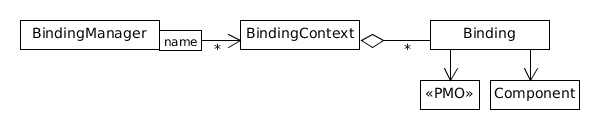
Architecture
Binding, BindingContext, BindingManager
For each UI component bound to a PMO, linkki creates a so called binding. The methods of this binding ensure that subsequent changes in the PMO lead to an update of the UI component.
All bindings in linkki are part of a BindingContext. Typically a BindingContext contains all bindings of a page or a section with independent content. Changes to a bound object (PMO or UI) trigger an update of all bindings in the same context. Multiple PMOs can be bound to the same BindingContext.
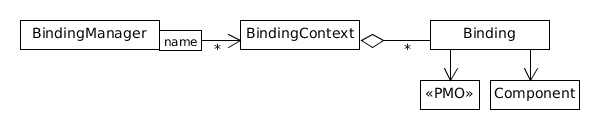
To manage one or more BindingContexts, a BindingManager is used. Each BindingContext in a BindingManager is identified by a name. BindingManager offers the methods getBindingContext(String) that either return the managed context with the given identifier, or creates a new one. Alternatively, a Class can be passed as identifier, from which the name will be derived.
BindingManager also provides createBindingContext(String/Class, PropertyBehaviorProvider) methods to create a BindingContext with a specific set of behaviors.
In addition to the creation of BindingContexts, a BindingManager is also linked to a <<`ValidationService`, validation-service>> that is evoked upon changes in a BindingContext. The results are then propagated to all managed BindingContexts.
The Scope of UI Updates
A BindingContext ensures that all fields bound to it get updated if one of them changes. Thus a BindingContext defines the "scope" of UI updates for it’s fields.
It is common practice to use a BindingContext for all fields visible to the user at a time. For example a single binding context for a big form. On the other hand, if there are multiple tab sheets it’s best to use a separate binding context for each of them, as only one of the tabs is visible at a time. This also avoids unnecessary updates of fields that aren’t even visible.
The BindingManager is responsible for everything that is beyond that aspect of currently visible fields. For example the input of data on one tab sheet may result in a validation violation on another tab sheet. Hence validation is part of the BindingManager.
