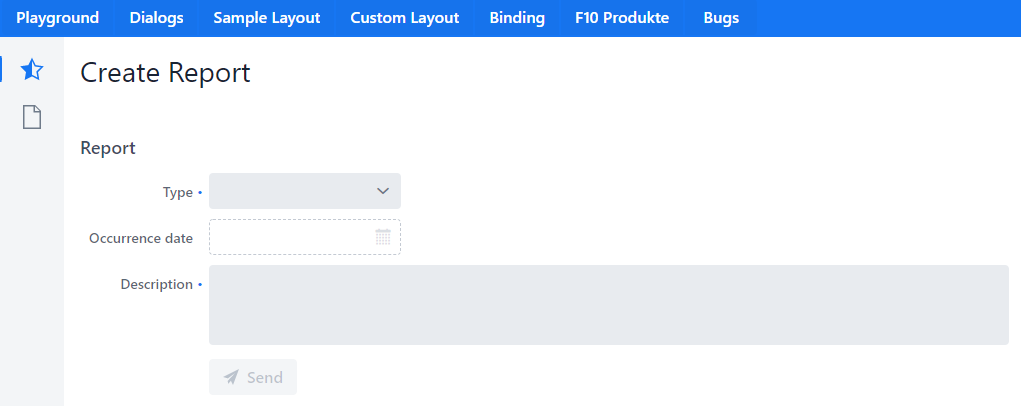
Application Framework
Headline
For every sheet it is useful to have a headline that describes the current content. It natively has a headline caption and could be extended by subclasses.
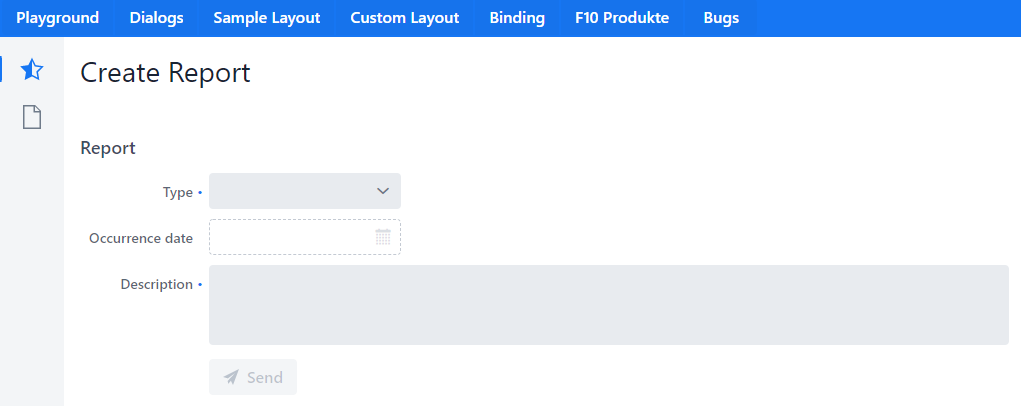
To use a Headline simply instantiate and add the component to your content.
If you want the Headline’s title to be updated dynamically, you can also bind it to a PMO. To do so, create a PMO containing a corresponding getter method for Headline#HEADER_TITLE:
public class HeadlinePmo {
private List<Report> reports;
public HeadlinePmo(List<Report> reports) {
this.reports = reports;
}
public String getHeaderTitle() {
return "Report List - Existing reports: " + reports.size();
}
}Then bind it with the headline:
new Binder(headline, headlinePmo).setupBindings(getBindingContext());Alternatively, you can also use @UIHeadline for simple use cases without additional components:
@UIHeadline
public String getHeadlineText() {
return "MyHeadline";
}